Bobby Meyer
developer/designer
automation | ios | macos | obsidian | shortcuts
Shortcut for Dictating to an Obsidian Note
December 12, 2022This is a MacOS/iOS shortcut that allows users to quickly dictate notes that are transcribed and added to Obsidian, a note-taking app. The shortcut includes the following steps:
- Dictate a text note and transcribe the user’s voice.
- Get the current location to provide context for the note.
- Use the current time, location, and dictated text to create a concatenated text string.
- Use Obsidian’s URI features to add the note programmatically, appending it to a “Voice Notes” note if one already exists or creating a new “Voice Notes” note if one does not already exist.
obsidian://new?vault=YOURVAULTNAME&file=Voice Notes&content=Text&append - Open the URL to send the note to Obsidian.
- Add the shortcut as a widget on the user’s phone for easy access.
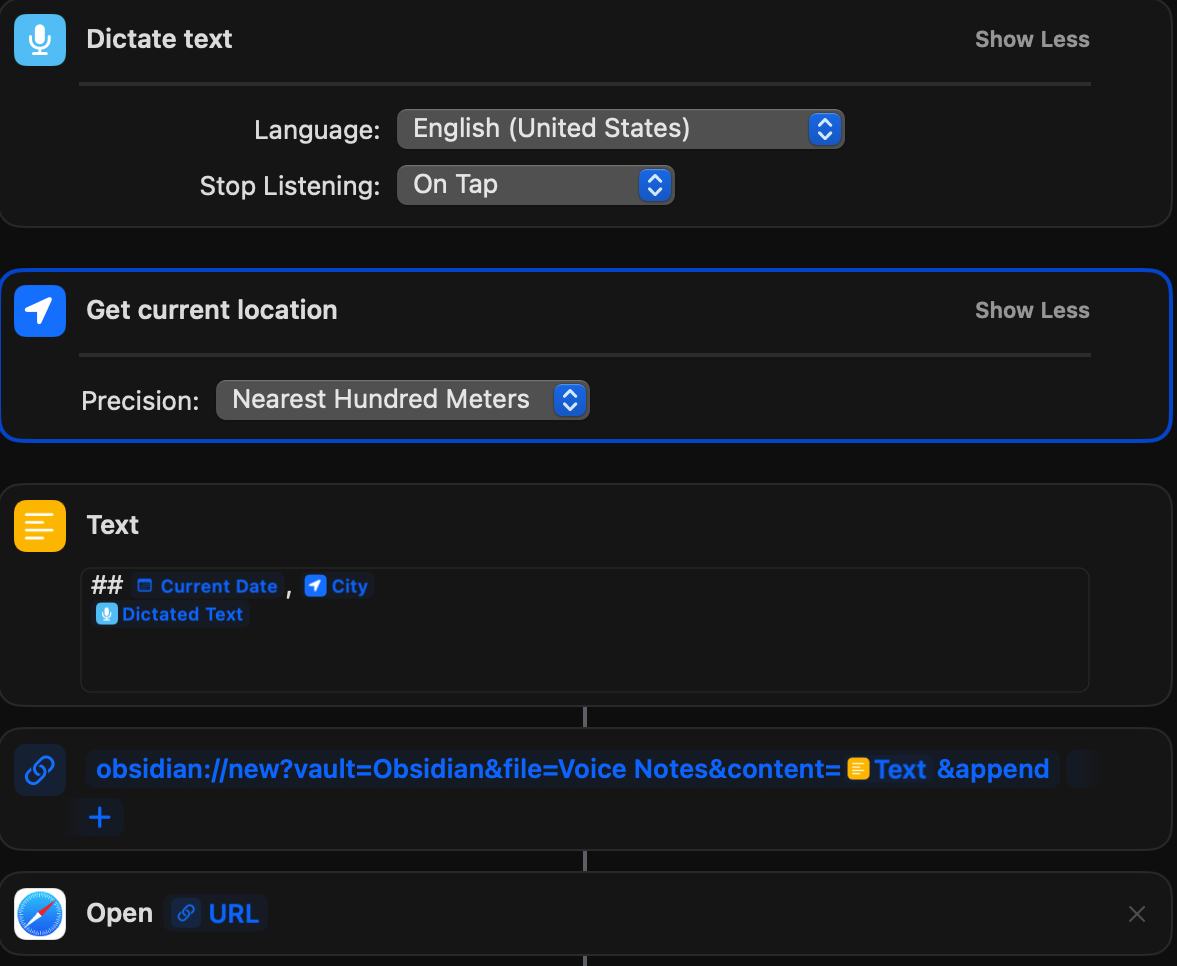
Add the shortcut as a widget on your phone to be able to dictate to Obsidian in one click.
back to posts